step 1: click the photo to for larger view, right click and save to your computer.
step 2: by using ghapical design software such as Photoshop, Paint, CoralDraw or any software that you find it easier to use, just make your greeting,comments, name and signiture just like what I have done in the photo.
step 3: any clear font that is readible, font size must not be over 14 pt, font color not to light not to bright.
step 4: save the photo.
step 5: upload to your blog.
step 6: we all copy the update version and repeat step 1 - 5 and filled all the white area.
step 7: get it?
step 8: no?
step 9: watch and see.
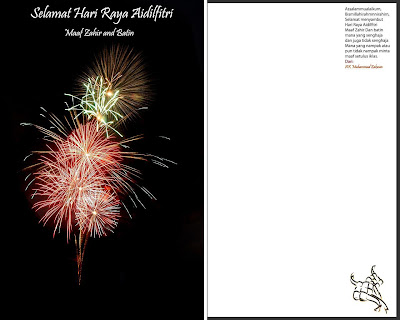
To

Tagged: Syam, Dee, Cybercanon, Mimietz, Enoy, Marriz, Hierophyte, Sis 65, Yvette
Being Tagged By: Syahmi
